PAN Card Mistakes? Apply for Corrections Online Before It's Too Late!
Your PAN card is essential for various financial transactions, including filing taxes, opening bank accounts, and applying for loans. Even a small mistake, such as a misspelt name or an incorrect date of birth, can lead to complications in the future. Fortunately, you can correct these errors online quickly and easily.
It’s crucial to address any discrepancies as soon as possible to avoid delays in your financial dealings. In this article, we will walk you through the process of applying for PAN card corrections online, the types of mistakes you can correct, and why it’s important to act fast.
How to Apply for PAN Card Correction Online
Follow these simple steps to change or update the details in your PAN card through the online mode:
● Step 1: Visit the NSDL PAN or Protean eGov Technologies Limited websites and click ‘Changes or Correction in existing PAN data/Reprint of PAN Card’.
● Step 2: Enter your existing 10-digit PAN number and fill in the required details, such as name, email ID, phone number, etc.
● Step 3: Click ‘Submit’. You will receive an acknowledgement number on your registered email ID and mobile number.
● Step 4: Log in using the acknowledgement number and select the details you wish to change on the PAN card—name, father's name, date of birth, gender, or address.
● Step 5: Carefully enter the updated and accurate information in the specified fields. Make sure there are no typing errors.
● Step 6: Attach scanned copies of supporting documents to prove the changes made. This may include a marriage certificate, birth certificate, Aadhaar card, etc.
● Step 7: Thoroughly verify all the entered information before submitting the final application form.
● Step 8: Make the required payment via net banking, credit card, debit card or UPI.
● Step 9: After successfully submitting the form, you will receive an acknowledgement slip. Note the 15-digit acknowledgement number for future reference.
How do you apply for PAN Card Correction Offline?
While the online correction process is convenient, you also have the option to apply for PAN card correction offline. Here are the steps to follow if you prefer to handle the correction process in person:
Step 1: Download the 49a PAN Correction Form
Download the ‘Request For New PAN Card Or/ And Changes Or Correction in PAN Data’ form from the official website. This form will allow you to request a correction in your PAN card details.
Step 2: Fill in the Application Form
Please carefully complete the required details in the form. Ensure that all the information is accurate to avoid any issues later.
Step 3: Attach Your Photograph and Signature
Once the form is completed, attach a recent passport-size photograph and your signature. This is mandatory for the offline application process.
Step 4: Submit the Form at the Nearest PAN Centre
After completing the form and attaching the necessary documents, submit it to the nearest PAN centre. A list of PAN centres can be found on the official websites of NSDL or Protean eGov Technologies Limited.
Step 5: Pay the Fees
Like the online process, you must pay the correction fees at the PAN centre. The amount is the same for both online and offline corrections.
Step 6: Track the Status
After submission, you will receive an acknowledgement number. You can use this number to track the status of your correction application.
Documents Required for PAN Card Correction
You need to submit relevant PAN card documents as proof to support the changes made in your PAN card details.
For individuals, copies of the following are accepted:
● Aadhaar Card
● Voter's ID
● Passport
● Driving License
● Birth Certificate
● Marriage Certificate
● For corporate entities like companies, LLPs, firms, etc., copies of registration certificates, partnership deeds, etc., must be attached to the application form.
Additional Documents for Change of Name
If you are changing your name on the PAN card due to marriage or any other reason, the following additional documents need to be submitted:
● Marriage Certificate
● Publication of official name change in Gazette
● The registration certificate shows the revised names of companies, trusts, etc.
How to Track PAN Card Correction Status
After submitting all documents and payments, you can quickly check the real-time status of your correction request using the acknowledgement number. Enter your reference number by visiting the 'Track Application Status' link on the Protean eGov Technologies Ltd or UTIITSL portal.
Conclusion
PAN card corrections are not just a formality—they are necessary to avoid potential complications in your financial dealings. With the easy online process, you can update your PAN details quickly and effectively. Remember, the earlier you address any mistakes on your PAN card, the smoother your future financial transactions will be.
FAQs
What documents must I provide to change my name on my PAN card due to marriage?
If you want to change your name on your PAN card due to marriage, you need to provide a copy of your proof certificate as proof along with the application form. Additionally, married women must submit a marriage invitation card, passport copy showing the husband's name or marriage registration certificate.
How can I apply for corrections in my PAN Card details offline?
To apply for PAN card correction offline, you must first download the ‘Request for New PAN Card or Changes in PAN Data’ form. Fill out this form with accurate details, attach a recent photograph and signature, and submit it to your nearest PAN Centre. You must also pay the required fees at the PAN Centre to complete the offline application.
Can I track the status of my PAN Card correction application?
Yes, you can easily track the status of your PAN card correction application using the 15-digit acknowledgement number received after submission of the form. This number can be used to track application status using the 'Track Application Status' link on the NSDL or Protean eGov Technologies Limited websites.
Disclaimer: This article is published in association with Protean and not created by TNM Editorial.