Effortless Background Removal with Wondershare Filmora AI Technology
In the realm of video editing, the ability to manipulate backgrounds has traditionally been a complex task, often requiring specialized equipment like green screens and intricate editing techniques. Wondershare Filmora, a leading video editing software, has embraced this technological shift by introducing features that allow users to remove backgrounds of videos effortlessly. This article explores how Filmora's AI-driven tools enable users to isolate subjects from their backgrounds with a single click and customize the backdrop to suit any occasion, thereby enhancing creative expression.
Filmora's AI Portrait tool revolutionizes the process of background removal by leveraging advanced AI algorithms to detect and isolate human subjects in videos automatically. This feature eliminates the need for traditional green screens, allowing users to achieve a transparent background or extract specific elements from their footage with unparalleled ease.
Key Features:
● One-Click to Remove Background: By simply enabling the AI Portrait option, users can instantly remove the background from their videos, creating a transparent canvas ready for further customization.
● High-Quality Edge Detection: The AI technology ensures precise separation between the subject and the background, maintaining intricate details such as hair and subtle movements, resulting in a natural and professional look.
● No Green Screen Required: Unlike traditional methods that rely on green screens for background removal, Filmora's AI tool works effectively with any backdrop, simplifying the setup and reducing production costs.
Customizing Backgrounds to Suit Any Occasion
Once the original background is removed, Filmora offers a plethora of options to replace it, enabling users to tailor the visual context of their videos to align with various themes or events.
Background Replacement Options:
● Solid Colors and Gradients: Users can choose from a wide array of solid colors or gradient backgrounds to provide a clean and minimalist look, suitable for professional presentations or educational content.
● Images and Patterns: Filmora's extensive library includes numerous images and patterns that can serve as backgrounds, allowing creators to set specific moods or atmospheres in their videos.
● Animated Video Footage: For a more dynamic and engaging visual experience, users can incorporate animated backgrounds, adding depth and motion to their projects.
Steps to Change the Background:
Import Your Video: Start by launching Filmora and importing the video from which you wish to remove the background.
Apply AI Portrait Tool: Drag the video onto the timeline, double-click to access the video settings, navigate to the 'AI Tools' tab, and enable the 'AI Portrait' option. The software will automatically process the video, isolating the subject and rendering a transparent background.
Add New Background: Import your desired background—be it a solid color, image, or animated footage—and place it on the timeline beneath your main video clip. Adjust the positioning and scaling as needed to achieve the desired effect.
Refine and Export: Make any additional edits or refinements, then export your video in the desired format.
Showcasing Creative Work with Customized Backgrounds
The ability to seamlessly remove and replace video backgrounds opens up a myriad of creative possibilities for content creators, educators, marketers, and hobbyists alike.
Applications:
● Virtual Presentations: Professionals can deliver presentations with customized backgrounds that reflect their brand or the subject matter, enhancing viewer engagement.
● Educational Content: Educators can create immersive learning experiences by placing themselves in various virtual environments relevant to the lesson, making the content more relatable and engaging.
● Social Media Content: Influencers and content creators can quickly adapt their backgrounds to align with trending topics or seasonal themes, keeping their content fresh and appealing.
● Personal Projects: Individuals can experiment with different backgrounds to enhance personal videos, such as holiday greetings or creative storytelling projects.
By utilizing Filmora's AI-powered background removal and replacement features, users can elevate the quality of their videos, ensuring that the background complements and enhances the subject matter, thereby delivering a more compelling visual narrative.
Conclusion
Wondershare Filmora's integration of AI technology for background removal and customization marks a significant advancement in user-friendly video editing. By simplifying complex processes into intuitive features, Filmora empowers users to focus on their creative vision without being hindered by technical limitations. Whether for professional purposes or personal enjoyment, the ability to effortlessly isolate subjects and tailor backgrounds to fit any occasion enables creators to produce visually stunning and contextually relevant videos. As AI continues to evolve, tools like Filmora are at the forefront of making sophisticated editing techniques accessible to all, fostering a more inclusive and innovative creative community.
Disclaimer: This article is published in association with Wondershare and not created by TNM Editorial.