Lenovo Yoga Tab 11 review: An elegantly designed tablet that holds its own
We might have moved from WFH to a hybrid or a back-to-office work mode, but a few trends that were sparked in a pandemic world haven’t been reversed just yet. One of these discernible trends was the return of the tablet. Tablets can broadly be classified into two sections. First, there’s the Android tab vs the iPad and then there are the sub Rs 20,000 tab and the premium tab (most iPads would fit in here). The Yoga Tab 11 is an outlier of sorts, it’s not as pricey as Android tabs like the Galaxy Tab S7 from Samsung or Lenovo’s very own Tab P11 Pro and yet it’s not a budget tab that is geared for an online class or a weekend binge-watching session. So why should you be interested in this tab at all?
Just for kicks
I’ll start with the one feature that impressed me the most about this tab – the kickstand. The flexible kickstand justifies the ‘Yoga’ suffix. It’s designed to blend in and certainly doesn’t look like an afterthought. Most importantly, the kickstand gives you multiple viewing angles. But this handy feature also comes with its share of practical issues. It makes the device a tad heavier with a bump on one end. It’s also impossible to add a magnetic keyboard that seamlessly merges with the tab. Your only option is to look for a standalone Bluetooth keyboard that becomes a lot to lug around.
Build and hardware
The Yoga Tab 11 is an elegantly designed tablet that can hold its own among pricier ones. We dig the fabric finish that might remind you of a Microsoft Surface device. It took me some time to get used to the power key and the volume rocker. This tab is powered by the MediaTek Helio G90T Octa-core processor. You can choose between a 4GB/128GB or an 8GB/256GB hardware variant. I didn’t experience any stutters during gameplay or multi-tasking. The Yoga 11 is equipped with an 11-inch IPS LCD display (2000 x 1200 pixels/peak brightness of 400 nits) that maxes out at a refresh rate of 60Hz. Lenovo might have missed a trick with the refresh rate given many people are looking for 90Hz or 120Hz refresh rate displays for more immersive gaming. Battery life is solid though. Lenovo claims a 15-hour video playback that is in line with our test results.
More play than work
Lenovo has pitched this as a ‘Family Entertainment Tab’. It’s a clever ploy given that it’s not really ready for content creation. From Netflix to flipping through graphic novels, this tab aces content consumption. The 2K display boasts punchy colours, while the JBL-tuned quad speakers sound good. You can also invest in Lenovo’s Precision Pen 2 if you’d like to use it for taking notes or annotating documents. Like most other Android tabs, it’s let down by a lack of a dedicated tab-specific version of Android. It’s time Android delivers an alternative to iPad OS that adds more productivity and multitasking capabilities.
Bottomline
Whether you’re looking for a screen to binge-watch shows or an additional screen for those endless virtual work meetings, the Lenovo Yoga Tab 11 won’t let you down. The kickstand gives it more viewing angles and flexibility than most other tabs. Moreover, the display and battery are quite impressive. This is not a laptop replacement, that is still a tough ask from any tab, particularly Android tabs. But if you’re clear about this, then the Lenovo Yoga Tab 11 deserves your consideration while choosing a tablet.
The Lenovo Yoga Tab 11 starts at Rs 29,999.
Views expressed are the author’s own.